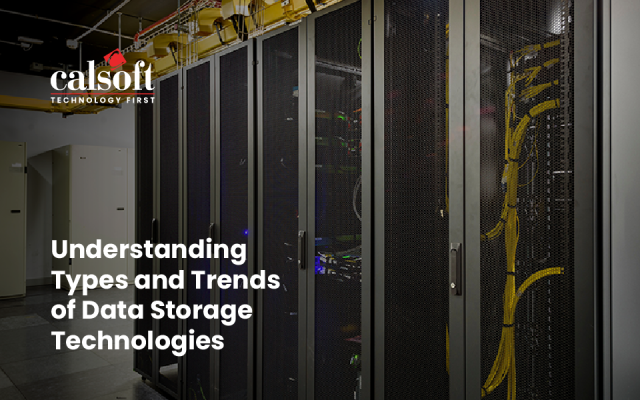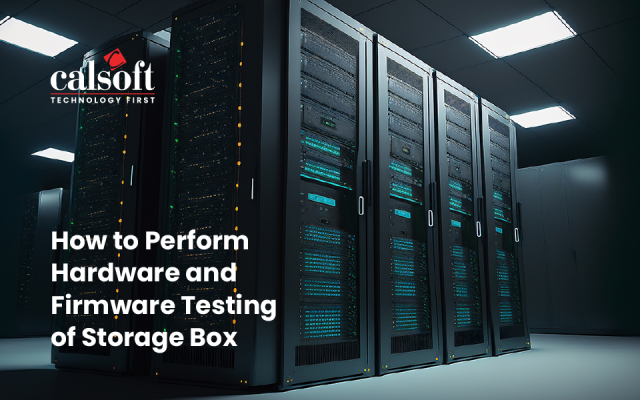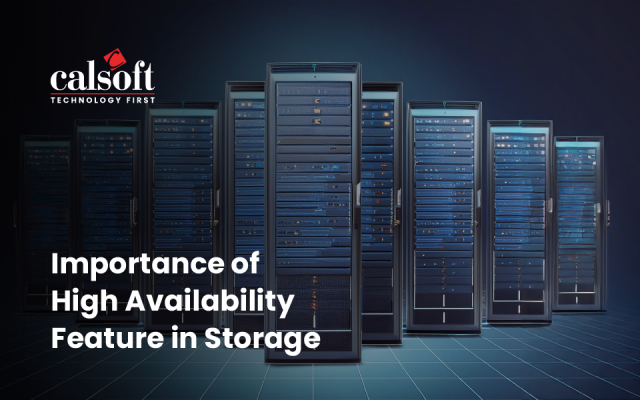Microsoft has been investing quite seriously in the Network Attached Storage (NAS) protocol SMB 3. This clearly states that NAS is the way ahead. This post summarizes the basics about SMB3 NAS and the compelling features that have made it so popular.
NAS vs. SAN?
NAS is a preferred storage option over SAN because:
- NAS provisioning and management is simpler than SAN as it involves no storage admins
-
SAN is more expensive due to costly fiber channel usage
Why SMB3 NAS?
- With SMB3, Microsoft offers 97% of DAS speed and same reliability as DAS and this is without hardware acceleration
- Hyper-V & SQL 2012 runs on NAS if and only if it is SMB3
Hence inbuilt SMB3 support in a Flash Array will save the customer extra dollar cost for the additional high end Windows Server 2012 with the Flash Array being attached as a local volume.
SMB3 Compelling Features
- Hyper-V – and SQL supported over SMB3
- Hyper-V – live migration support
- SMB – Multichannel and SMB Direct improves performance and availability/fault tolerance
- Persistent – Handles to allow Continuous Availability applications
- SMB – Encryption for improved security
- SMB Remote VSS support for Application Consistent Backups of SMB3 Shares
VDI – A typical use case
With VDI, most VMs are non-persistent – when user logs off, the VM is destroyed and when user comes in to work next day, brand new VM is created.
All user work is saved by redirecting c:User1Documents to a NAS share – so all user Microsoft Office documents are saved to NAS. Even if customer runs VDI on Flash storage as a DAS device, they need another NAS for VDI use case for user home directories.
Enable your storage device to provide this NAS interface before your competition does!
Write to us at marketing@calsoftinc.com