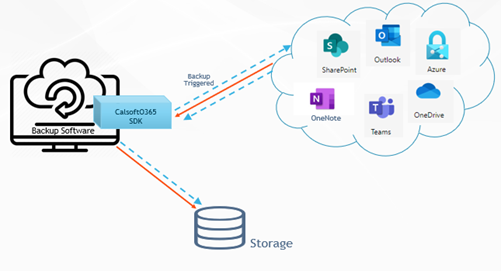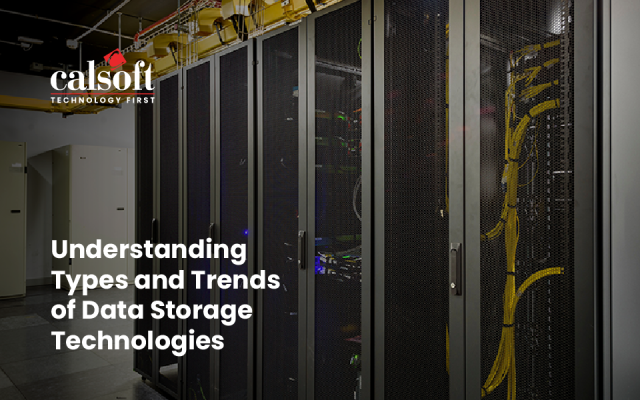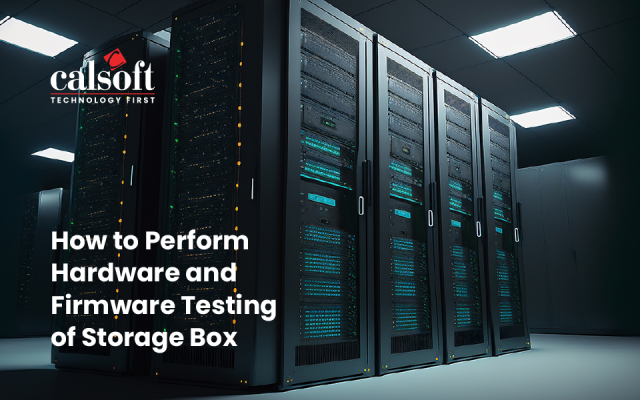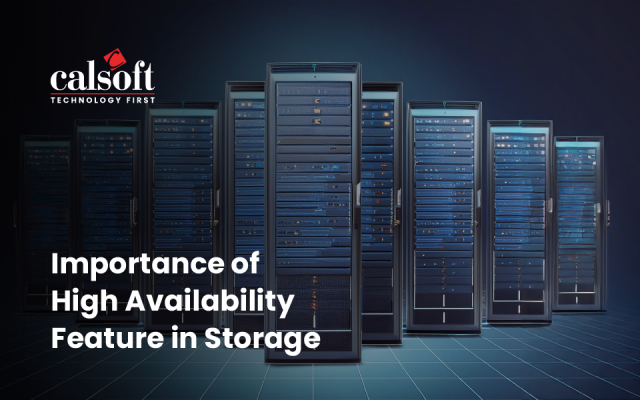Microsoft 365 is widely used by enterprises for sharing data within and outside the organization. The rate at which this data is growing is exponential and hence arises the need to manage and protect this data.
There are certain backup measures provided by Microsoft when it comes to retention and deletion of the M365 data. However, this is not an end-to-end solution to protect the ever growing and complex data of the organization.
Microsoft poses certain limitations:
- Data cannot be retained forever: If there are accidental deletions, it is only retained for a certain number of days based on the M365 application and the policy purchased. The data retained utilizes the same storage quota, which can get exhausted soon unless the M365 storage is increased. There is only one retention copy for a file at a time where you lose the versioning information as the data is not point-in-time.
- No robust security: Data breaches are increasing day by day and if there is a data breach or a crypto virus that affects the tenant, your current data and the retained data are at stake as they share the same securities, encryptions, and policies.
- Manual intervention to manage data: You need to manually trigger the backups and restore the data, one by one. There is no privilege to restore granular-level data. The administrator will end up spending hours searching for files in the Recycle Bin.
- Data loss prevention: If the data is deleted actively or passively, you may never recover it. Sometimes, in order to manage such huge volumes of data, you may want to clean up the space and end up deleting important data and now it is lost forever.
Having a third-party tool take backups of the M365 data makes your life easier and provides you a sense of security. It isn’t a shared responsibility anymore; the backup solution takes full responsibility of keeping your data protected and secure even during catastrophic failures of the M365 infrastructure. Other advantages of third-party backup solutions are: it enables you to retain different versions of the file while maintaining the folder hierarchy as well. You may even recover data deleted years ago from any specific savepoint with a simple click.
No additional time is needed to manage the backups & restores as they can be scheduled to take backups everyday with point-in-time recovery. The data can be replicated to multiple storages, so you never lose the data and maintain the RPO and RTO for your organization. You are not afraid of THANOS wiping out your universe anymore!
How Calsoft enables you to protect your M365 data is by taking a complete backup of your data for all major M365 applications such as Azure AD, Outlook, OneDrive, SharePoint, Teams, OneNote, Calendar, and Contacts.
Calsoft’s M365 plugin fills the gaps to protect complex data. It is lightweight, easy to integrate, deploy, and use. For dealing with large amounts of data with parallel backups, you can protect your entire organization’s data at a lightning fast speed. Full and incremental backups with granular-level recovery enables you to restore the desired data. The ease with which we can restore the data is uncanny as there is no intervention needed from the administrator once the restore completes. Where most recovery solutions take backup of selective data, we backup every bit of your data to the storage of your choice and recover it seamlessly. We protect it all!