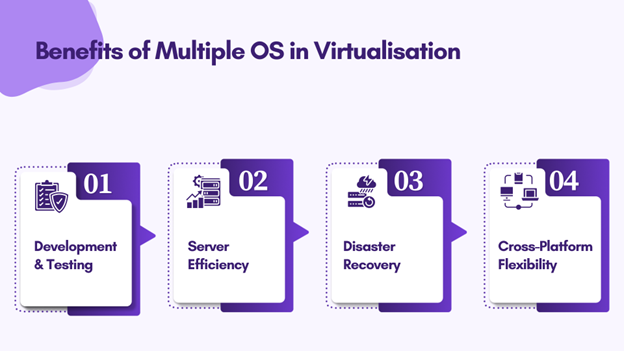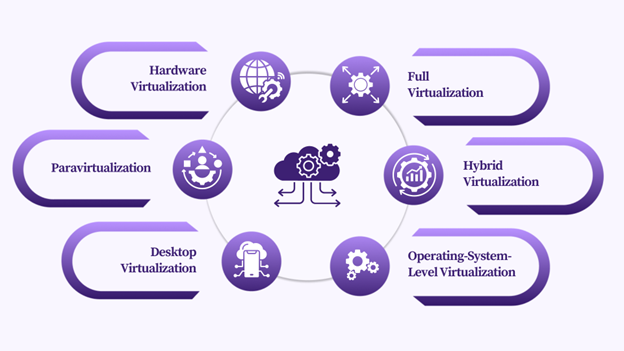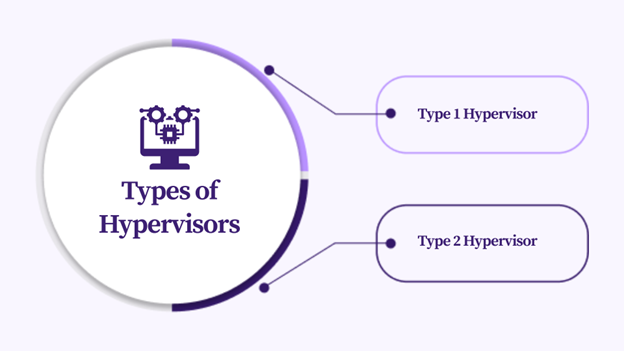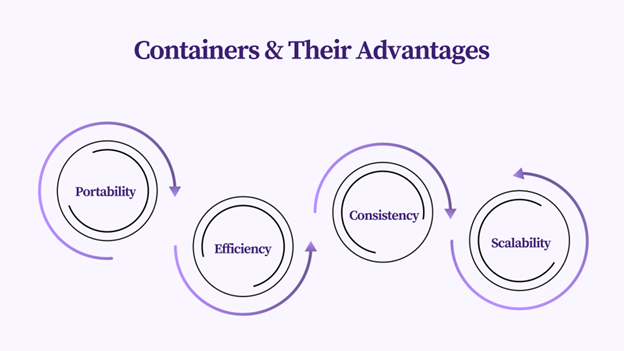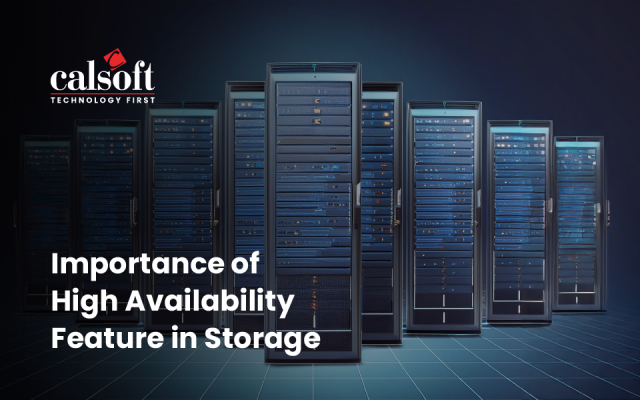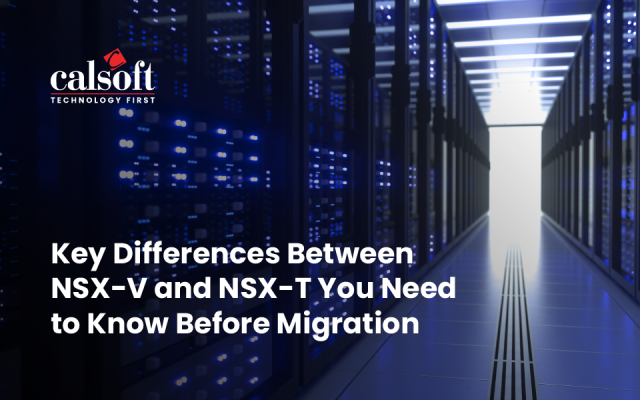As technology advances across all sectors, IT resources are often underutilized by users, leaving significant potential unused. Virtualization offers a solution by optimizing the use of these resources through the application of specialized software that virtualizes physical resources, data, and storage.
Have you ever wondered why your IT infrastructure isn’t delivering the expected performance, even after significant investments in virtualization? According to Statista reports, many companies believe they’ve achieved 70-80% virtualization in their data centers. However, studies show that their servers often perform at just 25-30% of their potential.
So, why does this happen? The problem usually lies in the execution. Virtualization requires more than just deploying Virtual Machines (VMs). When your servers underperform, it affects your entire operation. Costs rise, growth stalls, and you lose your competitive edge.
So, what can you do? In this blog, we’ll learn what virtualization means, how it functions, and the types that can help you optimize your IT environment. The data center can be more than just operational—it can be a crucial driver of the success.
What is Virtualization?
Creating a virtual version of something that would otherwise be present on physical hardware is known as virtualization. Think of running a digital twin of a physical device, like a server, storage, or even an entire network.
Through virtualization, you will run several virtual systems on the same computer—thereby running several computers in one—and use your resources better. To do more with less, as you will not need different hardware for all your activities.
In technical terms, virtualization is the process of creating multiple logical instances on a single computer’s hardware to fully leverage the system’s underlying resources, enhancing productivity and efficiency for both professional and personal needs.
A hypervisor software enables the distribution of system components—such as storage, memory, and processors—among several independent and secure VMs. Each VM, created using the hypervisor, operates with its dedicated operating system and utilizes a portion of the system’s hardware resources for functioning. Now let us delve into the details of how the virtualisation works.
How Virtualization Works
Virtualization abstracts the hardware from the virtual environments using a hypervisor software layer. The hypervisor is paramount, for it controls the hardware’s resources and decides what amount to give to the virtual machines running on top of it. Here is how everything goes together:
- Hypervisor Role: The hypervisor manages resource allocation between the actual hardware and the virtual computers. It ensures that every virtual machine has all the required resources without affecting the other VMs’ performance.
- Resource Management: In this configuration, the hypervisor provides each VM with the desired level of resources. The hypervisor acts as an intermediary, controlling each VM and calculating the amount of available power from the hardware so that each VM can run independently and efficiently.
- Isolation: It is the most critical factor of virtualization. Although they share real hardware, each virtual computer runs independently. This means that faults in one virtual machine will not bring down all others, guaranteeing system stability and security.
Of all the powerful uses of virtualization, one of the greatest is that it allows you to run multiple operating systems on a single physical piece of hardware. Here’s how this helps you:
- Development and Testing: Virtualization is beneficial for software development and testing. With virtualization, you can simulate various environments without needing multiple physical devices.
- Server Efficiency: You can reduce the need for physical servers with consolidated servers. You can do this when you run several operating systems on one server. It saves space energy and cuts down maintenance costs incurred in physical servers.
- Disaster Recovery: Virtualization eases backing up and restoring systems. In case of hardware failure, recovering the virtual machine executing a particular operating system will be easier, minimizing downtime.
- Cross-Platform Flexibility: Virtualization allows a user to run any application of an operating system on similar hardware. This capability is critical in a diverse IT environment. In other scenarios, various other systems must work simultaneously and harmoniously.
Now that you know the ins and outs of virtualization and how it works, it is time to see some of the critical types. These technologies would further improve the IT environment for higher efficiency and robustness.
Types of Virtualization Technologies
Virtualization is a broad field that includes several different technologies designed to optimize and maximize your IT resources. When you virtualize, you create virtual versions of physical components, allowing you to run multiple systems on a single physical machine.
However, not all virtualizations are the same. Different types serve different purposes, each with unique benefits and use cases. Now, let’s look at some essential types of virtualizations.
1. Hardware Virtualization
With hardware virtualization, you can create multiple virtual machines (VMs) on a single physical machine. Each VM functions like a separate computer, running its operating system and applications. This method maximizes hardware usage, enabling you to run different environments without additional physical machines.
As you manage hardware virtualization, the hypervisor becomes your essential software tool. It oversees the physical hardware and allocates resources to each VM, bridging your physical and virtual machines. You’ll encounter two types of hypervisors:
- Type 1 Hypervisor: This type runs directly on your physical hardware. It’s commonly used in servers because it is efficient and does not require a host operating system.
- Type 2 Hypervisor: This type operates on your existing operating system. It’s easier to set up but comes with some performance trade-offs.
2. Full Virtualization
With full virtualization, you can completely simulate the underlying hardware. This enables you to run any operating system without modification, as the VM behaves like it’s running on its hardware. However, this method can slow down performance because you need to translate hardware instructions.
Binary Translation
The hypervisor converts the guest OS’s instructions into a form your physical CPU can understand. This happens in real time, ensuring the OS operates smoothly. However, because of the extra work involved, this process can slow down performance.
Hardware-Assisted Virtualization
Modern CPUs are designed to help you speed up full virtualization by handling some tasks that the hypervisor usually manages. This reduces the need for binary translation and improves overall performance. Intel VT and AMD-V are examples of this technology.
3. Paravirtualization
You can use paravirtualization, a technique where the guest operating system is aware it’s in a virtual environment. Unlike traditional virtualization, you can enable your OS to behave as if it were on physical hardware while allowing it to communicate directly with the hypervisor.
Working closely with the hypervisor and reducing the overhead usually associated with virtualizing hardware can result in more efficient operations.
Paravirtualization improves performance because the OS does not need to simulate hardware interactions. You can modify the guest OS to interact with the hypervisor, making your operations smoother and faster. This approach helps you optimize resource use and improve system efficiency.
4. Hybrid Virtualization
Hybrid virtualization combines the advantages of complete and paravirtualization. This approach allows you to use full virtualization when you need compatibility with unmodified operating systems and paravirtualization to enhance performance. You can choose the best approach for each part of your system.
Benefits of Combining Full and Paravirtualization
Hybrid virtualization provides a balanced approach by blending both methods. You can run any OS without modification while enjoying paravirtualization’s speed and efficiency. This means you don’t have to compromise on performance or compatibility.
Furthermore, you can use hybrid virtualization to tailor your environment. Whether you prioritize performance or require broad OS support, this approach adapts to your requirements, making it a versatile solution for various scenarios.
5. Desktop Virtualization
You can use Virtual Desktop Infrastructure (VDI) to host desktop environments on a central server. This setup allows you to access these desktops remotely, giving you the same experience as if you were using a local machine.
VDI centralizes management, improves security, and allows easy access from any location or device. It’s ideal for efficiently managing many desktops.
Session Virtualization
You can leverage session virtualization, or terminal services, to run multiple user sessions on a single server. Unlike VDI, where you have a dedicated desktop, session virtualization shares the desktop environment among users. This cost-effective method works well in environments where you don’t need personalized desktops but still require access to shared applications and resources.
6. Operating-System-Level Virtualization
Operating-system-level virtualization allows you to create isolated environments within a single operating system called containers.
Unlike traditional virtual machines (VMs), containers share the host OS’s kernel, making them more efficient for you. Each container runs its applications using the same OS, which reduces overhead and speeds up performance.
You can package an application and its dependencies in containers, enabling consistent performance across different environments. Some of the key advantages for you include:
- Portability: You can move containers across different platforms without worrying about compatibility issues.
- Efficiency: Containers use fewer resources because they share the host OS, leading to faster startup times and less memory usage.
- Consistency: Containers ensure your application runs the same way, no matter where you deploy it.
The most widely used platform for containerization is Docker. Docker simplifies the process of creating, deploying, and managing containers. It lets you define your application’s environment in a Docker file, creating a container image.
You can deploy this anywhere that supports Docker, ensuring consistency across environments. Docker’s ease of use and flexibility make it a dominant force in containerization for your needs.
With a solid grasp of how operating-system-level virtualization functions and the unique benefits of containers, you can now compare these with traditional virtual machines.
Understanding the differences will help you determine which approach best suits your needs. Let’s look at the critical distinctions between virtual machines and containers.
Comparing Virtual Machines and Containers
Containers are lightweight, portable environments that run applications and their dependencies. They share the host OS’s kernel but operate in isolation, making them efficient and easy to deploy across different environments.
Let’s look at the differences between virtual machines and containers:
| Features | Virtual Machines (VMs) | Containers |
| Operating System | Each VM has its OS | Share the host OS |
| Resource Usage | Higher resource usage due to the entire OS | Lower resource usage, lightweight |
| Startup Time | It is slower to start due to a full OS boot | Fast startup, as it uses the host OS |
| Isolation | Strong isolation with separate OS kernels | Moderate isolation with shared OS kernel |
| Portability | Less portable, depends on the hypervisor | Highly portable across environments |
VMs offer strong isolation between environments, allowing multiple operating systems to run on the same hardware, which enhances security due to isolated OS kernels. However, VMs consume more resources and have slower startup times because they require a full OS boot. They are also less portable compared to containers. On the other hand, containers are lightweight with fast startup times and are highly portable across different platforms. They efficiently use resources but provide less isolation than VMs, are dependent on the host OS’s security and stability, and are limited to running the same OS as the host.
Whether you prioritize the intense isolation of VMs or the efficiency and portability of containers, each approach offers unique advantages. Let’s continue looking at how these technologies can further enhance your infrastructure.
Also read our blog on Virtualization in Cloud Computing
Benefits of Virtualization
Virtualization has changed the game in terms of managing IT resources. It has many benefits, including ease and better cost factors. However, it also has its issues. Knowing these benefits will help you decide where to implement or build upon your virtualization strategy.
- With Virtualization, you can maximize your hardware investment.
- You can modify, add virtual machines, or reallocate resources quickly in response to changing demands.
- You can rapidly grow your IT capabilities without significant investments in new hardware.
- You can easily create a backup copy and replicate virtual machines that turn, speeding up restoration operations in case of failure.
- You can easily share the same hardware on virtualization with a few virtual machines.
- It enables the creation of isolated test environments without additional hardware, which is very handy when experimenting with new software or configurations.
Conclusion
In the context of information technology and distributed systems, virtualization stands out as a transformative technology that not only optimizes resource utilization but also drives innovation and efficiency. As organizations continue to adopt virtualization, they position themselves to leverage the full potential of their IT infrastructure, ensuring they remain competitive in an increasingly digital world. Embracing virtualization is no longer an option but a necessity for any organization aiming to thrive in the era of modernization.
Calsoft being a leading technology-first partner helps global ISVs to develop and build a product across a range of virtual environments and assists in end-to-end management of virtualized resources. Our wide range of storage engineering services, and consulting expertise in the latest technologies help the customers create products that lead data center transformations and virtualization initiatives.