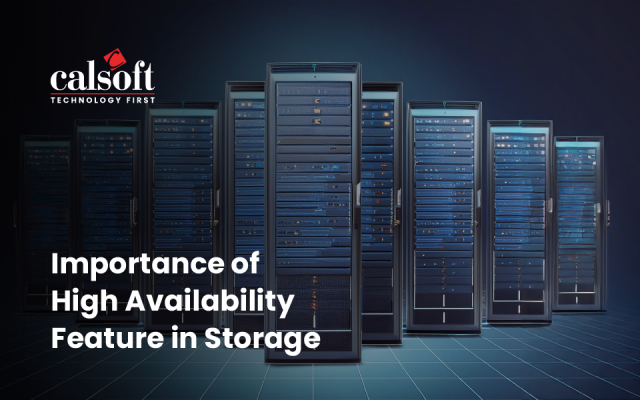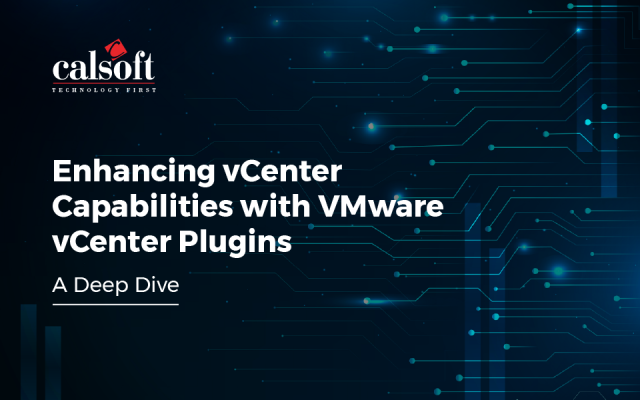Introduction
vCAC or VMware vCloud Automation Center is an innovative tool that provides the end user the facility to use the vendor’s cloud. Usually provision of cloud services has to be furnished in a manner where the end user doesn’t have access to the hypervisor manager. This can get tedious and complex for the service provider as they have to field requests to create, destroy or change virtual machines accordingly.
vCAC fixes this issue expertly by presenting a self-service user catalogue that the user can study and place an order, for having the required infrastructure built for them. It is like a customised requirement that is catered to by vCAC for smooth usage of cloud services
Features of vCAC:
- Deliver a Personalized Self-service Experience
- Deploy Across Multi-Vendor, Multi Cloud Infrastructure
- Model Applications Once, Deploy Anywhere
- Simplify Application Release Automation
- Achieve the Quickest Time to Value via an Extensible Automation Platform
Latest version
vcloud Automation Center 6.1 conveys an extensible, multi-seller cloud automation framework that permits IT to convey customized business significant base, applications and other IT benefits with the minimum measure of exertion and low risk scenarios. It contains far reaching, logic assembled capacities for automating the delivery of a wide mixture of multi-vendor IT benefits. In order to provide a holistic usage of the software, vCAC has been engineered to be extensible and adaptable.
Extending vCAC Core Capabilities
vCloud Automation Center contains comprehensive, purpose built capabilities for automating the delivery of a wide variety of multi-vendor IT services. As full featured and customizable via policies the solution is, VMware cannot anticipate all the ways companies will want to use software. For this reason VMware has invested heavily into making their software as extensible as possible. In this release they have improved their extensibility with the following new and enhanced capabilities:
- Enhanced Interfaces for accessing Automation Services
- New and Updated vCenter Orchestrator Workflows
- Enhanced Integration with VMware vCloud Suite Components
Full lifecycle management assures resources are maintained at peak operating efficiency and release automation allows multiple application deployments to be kept in-synch through the development and deployment process. vCloud Automation Center turns IT into business enablers.
To know more email: marketing@calsoftinc.com