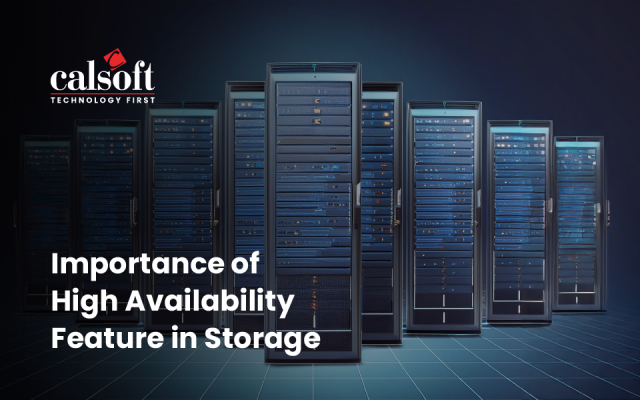Virtualization has been a mainstay of IT operations in many business enterprises for two decades now. Recent research found that 92% of businesses have deployed some form of virtualization in their IT infrastructure. Since the virtualization concept dates back to the 1960s, it is truly remarkable that it is continuing to survive and even thrive to this day.
Technological evolution has meant that virtualization has gone beyond servers and into other IT spheres like desktops, networks, storage, and applications. Virtualization has also become an integral part of getting the most out of cloud computing solutions. Within a few years, 45% of business enterprises are planning to move their server virtualization setup to the cloud.
What do technology companies need to understand about the many layers of virtualization? Here is a look at the different types of virtualization, along with their benefits and use cases.
3 types of Virtualization
While there are many types, here is a look at the three main types of virtualization that are most commonly used in IT environments:
- Server virtualization
Server virtualization has largely become the de facto standard thanks to many benefits like resource availability and reduced IT costs. Using this, businesses can effectively run multiple virtual machines (with their operating system and configurations) all within a single partitioned server. Effectively, each VM operates as an independent computer with its processes running “isolated” from the other VMs.
End-to-end server virtualization works towards efficient workload management, flexibility, and reducing hardware costs.
- Desktop virtualization
Desktop virtualization primarily allows remote access to desktop files and apps through a virtual desktop infrastructure (VDI) or a hypervisor (running on a local computer). Using this, businesses can now execute many PC or desktop operating systems (each with their own VM) on the same desktop computer.
Using VDI technology, users can now log in (from their own devices) to multiple desktops and VMs running on a centralized server. Similarly, a hypervisor allows users to run one or more operating systems (OS) on a local computer, and switch between different OSs. This form of virtualization is particularly relevant for product development and testing teams, who can now develop (or test) their applications on multiple OSs without requiring additional desktops.
- Network virtualization
With network virtualization, network administrators can now monitor and manage entire IT networks as a single entity. This means that they can track diverse network entities like switches and routers from a centralized administrative console. Among its main types, a software-defined network (or SDN) virtualizes the network hardware that routes the network traffic.
The other type is the network function virtualization (or NFV) that virtualizes individual hardware elements like the load balancer or a firewall, making it easier to configure or manage them individually.
Besides these three forms of virtualization, IT engineers can also look at additional types like virtualization for applications, storage, data, and even CPUs. Next, let us look at some benefits of using different types of virtualizations.
Virtualization – Business benefits
Depending on the type of virtualization, enterprises receive multiple benefits when adopting them, including the following:
- Proper resource utilization
Before the advent of virtualization, IT operations required a separate physical server for every application that they needed to run. Virtualization offers the same capabilities as lesser physical machines. This means lesser hardware resources and maintenance costs, along with optimum use of the available computing power.
Most importantly, no physical server is now underutilized, as it can be used to run multiple applications and OSs.
- Easier IT management
With the use of software VMs, IT administrators can now easily have a “single view” of the entire IT infrastructure through their admin portal. This simplifies the centralized management of various IT resources thus improving operational efficiency.
For instance, network administrators can deploy workload management processes that can speed up server deployment and configuration. Further, automation tools can be used to automate the configuration of VMs and applications without any time-consuming or error-prone manual steps.
- Minimizes IT downtime.
Data losses or server downtime can be devastating to any business and can lower overall productivity. Effectively, virtualization uses multiple VMs that can run at the same time and minimizes IT downtime through failovers. Furthermore, backup-related operations can run on the same VM, thus eliminating the negative impact of data losses or breaches.
Also, by providing operational visibility, administrators now have real-time access to network data, thus making disaster recovery (in the event of any emergency) much easier to manage.
- Faster provisioning and scaling
In an age of constantly growing business demands and changing customer expectations, virtualization is a good fit as it enables faster provisioning of additional VMs for running applications on different OSs. Businesses can easily obtain more scalability in resources and computing capacity without investing in additional servers and hardware.
Furthermore, virtualization tools make workload balancing easier through the dynamic allocation of hardware resources. Effectively, IT management personnel only need to change a few of the existing configurations to improve overall performance.
Where can virtualization be used? Let us next look at a few use cases.
Virtualization – Use Cases
When it comes to enterprise IT, virtualization has multiple applications where it can be deployed. Here are some of its use cases:
- Server consolidation
The emergence of new technologies along with growing market demand has created a complex IT infrastructure. Physical servers are often overprovisioned, while VMs are often underutilized due to a lack of IT visibility.
A centralized visualization platform can consolidate server and IT management, thus delivering lower costs of ownership and ensuring faster ROI.
- Product development and testing
When it comes to product development and delivery to customers, an unoptimized IT infrastructure can slow down the overall software development cycle. On the other hand, an optimized IT environment using virtualization can enable faster product development and testing process.
Product teams are now more in control of their required resources (using self-service portals) and for tracking project timelines and costs.
- Hybrid environments
As more organizations look to leverage the capabilities and benefits of cloud and container technologies, they are building hybrid (or bimodal) IT environments. Virtualization is playing a crucial role in building hybrid environments and enabling the transition of traditional applications and workload to cloud platforms.
Conclusion
As a technology solution provider, Calsoft has enabled global ISVs to build diverse products across virtualized environments. Further, we have also assisted product companies to develop next-gen virtualization products using our expertise in VMWare and Microsoft technologies.
Looking to develop future-ready products using a virtual ecosystem? Download our brochure now.