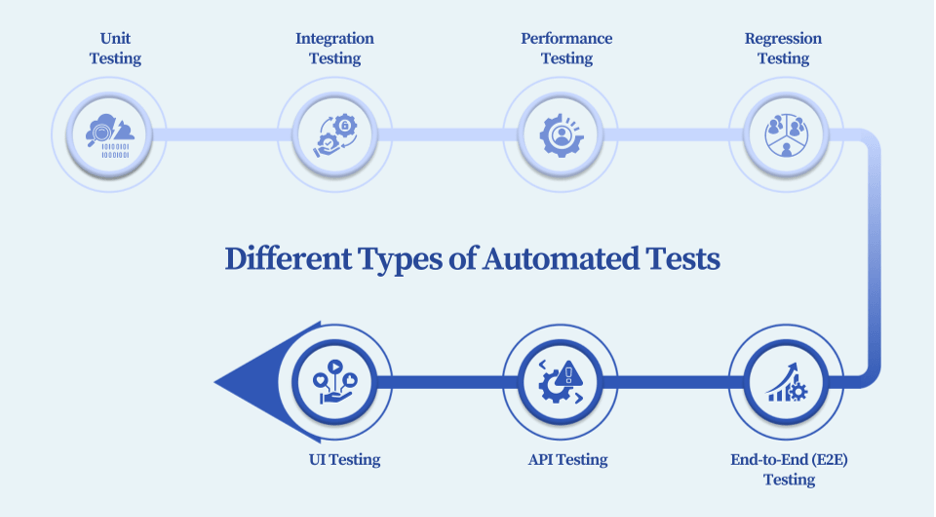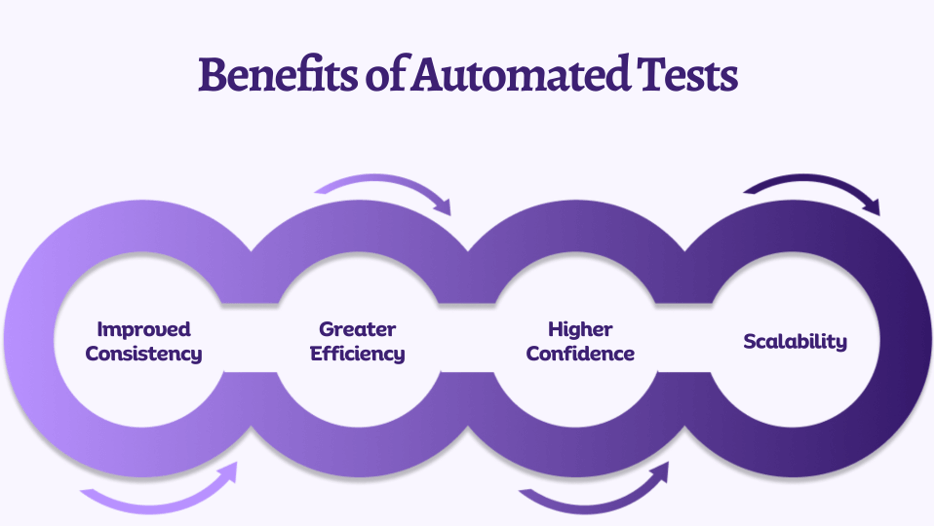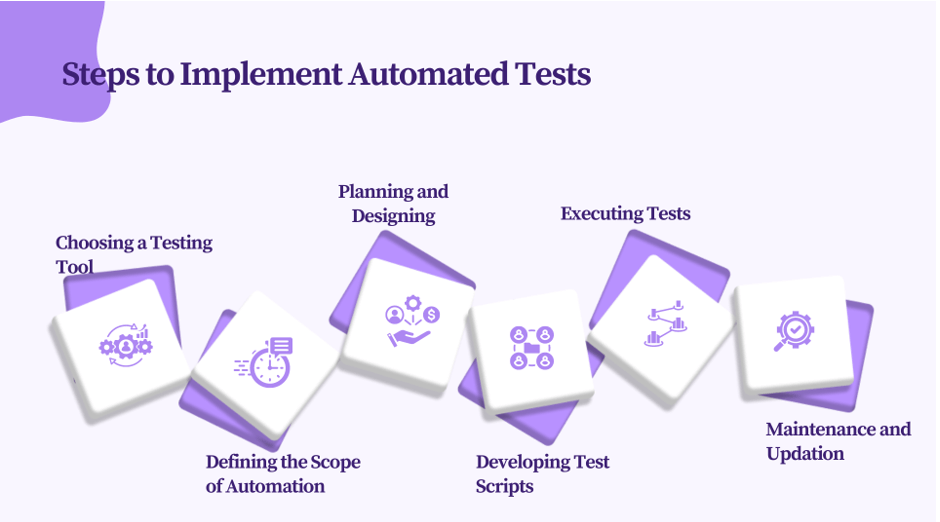Automated testing has revolutionized modern software development and is perhaps a key driver behind the rapid growth of applications over the past decade. Prior to test automation, testing was entirely manual— a process that was time-consuming, prone to errors, and expensive. This often-delayed software releases, leading to QA teams being perceived as a bottleneck in the development cycle.
Testing is about detection of issues in the software. Without proper testing, especially automated testing, you risk missing bugs that could undermine your project’s success. You can get clarity with testing to understand what’s happening in your code.
As the complexity of software increases, ensuring its quality poses greater challenges. That’s where automated tests check errors and address this systematically, ensuring higher test accuracy and consistency.
The rise of automated testing reflects this shift. According to Global Market Insights, Automation Testing Market size was valued at USD 22.2 billion in 2023 and is estimated to register a CAGR of over 17% between 2024 and 2032, determined by technological advancements, growing regulatory demands, and the widespread adoption of digital solutions.
Today, test automation tools are integral to development, enabling teams to keep up with the pace of modern software demands.
Here, we will examine how automated tests have transformed development, making it indispensable for delivering high-quality, reliable software.
What is Automated Testing?
Automated testing is a method where you use tools to run tests automatically. Instead of manually repeating tasks, you create scripts that the system follows.
Automated tests are highly beneficial for maintaining high-quality software while reducing the time and effort required to create it. They’re also beneficial for repetitive tasks as you can perform them frequently.
Furthermore, automated testing enhances software development by improving quality, efficiency, and consistency.
- It catches bugs early and reduces manual effort.
- It ensures thorough testing across all components.
- You can run tests frequently for better scalability and reliability.
Here is how automated testing works:
- Script Writing: You define what part of the software you test and the expected outcomes.
- Execution: The system runs these tests according to your scripts.
- Analysis: You review the results to ensure the software behaves as expected.
With automated tests, your software can remain reliable as it evolves. Additionally, you can catch issues early, maintain consistency, and improve your efficiency.
Now that you understand the basics of automated testing, we can examine the different types. This will further enhance your ability to manage and improve your software effectively.
Difference between Manual and Automated Testing
Manual testing involves testers executing test cases without automation tools, while automated testing uses scripts to run tests automatically, enhancing efficiency and reducing human error.
| Criteria | Manual Testing | Automated Testing |
| Execution | Testers manually perform test steps. | Scripts or tools execute test steps automatically. |
| Speed | Time-consuming, especially for large projects. | Fast execution, even with multiple or repetitive tests. |
| Accuracy | Prone to human error. | Highly accurate with minimal human involvement. |
| Repetition | Difficult and tedious to repeat the same tests. | Ideal for repetitive testing tasks. |
| Cost | Lower upfront cost but expensive in the long run due to human effort. | Higher upfront cost for tools but more cost-efficient over time. |
| Scalability | Limited scalability; requires more testers for larger projects. | Easily scalable to handle large and complex test suites. |
| When to Use | Ideal for exploratory, usability, or ad-hoc testing. | Best for regression, performance, and large-scale testing. |
Which Types of Tests Should Be Automated or Done Manually?
When deciding whether a test can and should be automated, several key factors must be considered. Here are the most significant ones:
- Repeatable Tests: Automate tests that are run regularly. There’s no point in automating tests for features that are about to be deprecated.
- Determinant Tests: Tests with clear right and wrong outcomes are ideal for automation, as computers can easily decide if they pass or fail.
- Repetitive or Tedious Tests: Automation is particularly beneficial for tasks that require repeated actions, as it ensures consistent and accurate execution.
- Business-Critical Tests: If a test is crucial, automate it and schedule regular runs to ensure it is always executed reliably.
On the contrary, there are certain types of tests that are particularly difficult to automate and are better suited for manual execution:
- Constantly Changing Tests: Tests where the correct outcome frequently changes, or where the result isn’t always clear, are difficult to automate.
- One-off or Ad-hoc Tests: These tests, run to check specific conditions or investigate reported bugs, aren’t suitable for automation. However, if the bug is reproducible, automating the test afterward can be helpful.
- Tests for Evolving Features: When features are still under development and changing frequently, it’s not worth automating tests until the feature stabilizes.
Different Types of Automated Tests
To fully grasp the different types of automated tests, you need to understand what each type does and how and why you implemented them in software development. Here’s an in-depth breakdown:
1. Unit Testing
In Unit testing, you test individual components of your software. You work on one piece at a time, making sure each part functions correctly.
You write specific test cases for small code sections, such as functions or methods. Your primary focus should be automating and running the unit test during development to catch bugs early.
- Unit testing helps you find where a bug hides to isolate problems early.
- Early identification of problems makes them more accessible and cheaper to fix.
2. Integration Testing
After unit testing, you move to integration testing. Here, you check how different modules of your software work together. When combined, you want to ensure these units function correctly and as expected. In integration testing, you take the units you’ve tested individually and see how they interact. You focus on data flow and communication between modules.
- Integration testing helps you spot problems that occur when modules communicate.
- This type of testing helps you keep your system working as a whole, maintaining the overall functionality.
- Testing how parts interact lowers the chance of system failures.
3. Performance Testing
With performance testing, you evaluate how your software behaves under various conditions, such as load and stress. You’re looking at speed, responsiveness, and stability. You simulate different scenarios, such as high user load or extensive data processing.
- Performance testing shows you where your software might slow down.
- You ensure that your software can handle growth in users or data and remains efficient as demand increases.
- By testing performance, you guarantee your software remains responsive and reliable, providing a positive user experience.
4. Regression Testing
You rely on regression testing to ensure your new code changes don’t mess up existing features. This is crucial for maintaining software stability as you update and improve your code. In regression testing, you re-run previous tests every time you update your code.
- Regression testing helps you keep your software stable after updates, preventing new issues from arising.
- Automated tests run quickly, freeing up your time and increasing efficiency.
- You catch potential new bugs before they become a problem, maintaining the quality of your software.
5. End-to-End (E2E) Testing
End-to-end testing lets you see how your entire application works in real-world scenarios. In E2E testing, you simulate the user’s journey from start to finish, covering every aspect of the application. Furthermore, you can test the complete flow, including the UI, APIs, and databases.
- E2E testing shows you how your software will behave in real life, providing a clear view of user experience.
- You test every part of your application. All your components will work together as expected in various scenarios.
- This testing can catch issues smaller tests might miss, particularly those affecting the entire system.
6. API Testing
With API testing, you verify that your application programming interfaces work correctly and ensure that different software parts can communicate without issues. Additionally, you can send requests to your API and check if the responses are accurate and as expected.
- API testing confirms that different software components talk to each other effectively.
- You make sure your APIs are dependable and secure. This is crucial for the overall functionality of your software.
- This testing helps you find vulnerabilities and protect your software from potential threats.
7. UI Testing
UI testing focuses on the user interface. You check that all visual elements work correctly and that the user experience is smooth, intuitive, and user-friendly. In UI testing, you aim to simulate user interactions, such as clicking buttons or filling out forms.
- UI testing ensures users find your software easy to use, enhancing satisfaction and engagement.
- You verify that the interface works across different devices and browsers.
- This testing helps you spot and fix problems that could frustrate users.
Now that you understand the types of automated testing, you can see how they assist you in maintaining software quality. Automating these tests guarantees that your software is consistent, efficient, and dependable, providing you confidence with each release.
What are the Benefits of Automated Tests
Automated tests offer numerous benefits, including increased accuracy, consistency, and efficiency. It can also achieve more reliable results faster.
Improved Consistency
With automated tests, you achieve consistent software quality assurance. Every test runs similarly, under the same conditions, every time. This uniformity often helps you detect and address issues more effectively, as the variability due to human factors is reduced. It’s particularly beneficial when you must perform regression testing or work on a large project with multiple developers.
Greater Efficiency
Automated tests increase automated test efficiency. You can save time and resources when you automate your tests. You may run tests overnight or during downtime to increase productivity without requiring continual supervision. This efficiency allows you to test more frequently, identify issues earlier, and shorten your development cycle.
Higher Confidence
When you automate your testing, you gain trust in the software’s dependability. You know that you completed each test entirely and consistently. This confidence is essential, particularly when preparing for a release. Automated testing greatly contributes to your program meeting quality requirements and reducing significant problems.
Scalability
As your software grows, so does the complexity of testing it. With automated tests, you can often scale your testing efforts quickly. You can add new tests to your suite, although execution time will depend on the complexity and number of tests. Whether your application grows in features, user base, or complexity, automated testing can scale with you, ensuring comprehensive software quality assurance.
Understanding the benefits of automated testing is crucial, but how do you implement it effectively? Let’s explore the steps involved to maximize these advantages in your projects.
Steps to Implement Automated Tests
Successfully implementing automated tests requires careful planning and execution. Here’s a step-by-step guide to get you started:
Step 1: Choosing a Testing Tool
You begin by selecting the right test automation tools. The tool you choose should align with your technology stack, support the types of tests you need, and fit within your budget.
Step 2: Defining the Scope of Automation
Next, you define what to automate. Focus on repetitive, time-consuming tests or those critical to your application’s functionality. Deciding on the automation strategy at this stage helps you prioritize which tests will give you the most value when automated.
Step 3: Planning and Designing
In this step, you plan and design your automation framework. You outline the structure of your test scripts and decide on test data management. As your project grows, test planning makes sure your automated tests are maintainable and scalable.
Step 4: Developing Test Scripts
Once your plan is in place, you start developing the test scripts. These scripts should be robust and reusable. You write scripts that accurately test your application under various conditions using the chosen software testing tools.
Step 5: Executing Tests
With your scripts ready, you execute the tests. Automated tests often run much faster than manual ones, allowing you to cover more ground in less time for certain types of tests. Regular execution helps you catch issues early in the development cycle.
Step 6: Maintenance and Updation
Finally, as your program develops, so should your test scripts. Regular maintenance increases the likelihood that your automated tests remain valuable and relevant, adjusting to changes in your application.
Implementing automated testing is critical for enhancing software quality and dependability. Following these steps guarantees that your testing approach is practical, scalable, and aligned with your development objectives.
Adhere to specific best practices to achieve the most remarkable results in automated testing. These best practices will assist you in optimizing your testing and automation operations.
Check out our Step-by-Step Guide for Storage Testing Services This guide will help ensure your storage systems are reliable and ready for real-world use.
Best Practices in Automated Testing
You need a clear strategy and a set of best practices to get the most out of automated tests. Implementing automated testing means making intelligent decisions at every step.
Now, let’s break down the essential practices of automated tests you should follow:
- Focus on automating repetitive and time-consuming tests. Choose those that are crucial to your application’s performance.
- Choose a tool that fits your technology stack and testing needs. It should integrate well with your existing workflow.
- Plan your automation strategy carefully. Document each test case, script, and procedure in detail. Good documentation helps you maintain and scale your tests as your project grows.
- Use accurate and representative data in your tests. Poor data leads to unreliable results.
- Write your test scripts with future changes in mind. Make them modular and easy to update.
- Integrate your automated tests into your CI/CD pipeline. You should run tests automatically with every code change.
- Generate reports that provide clear, actionable insights. These reports help your team understand the test results quickly and make informed decisions.
By following these best practices of automated tests, you ensure that your automated testing is effective and sustainable. This approach helps you maintain high standards and consistently deliver reliable software.
Parting Thoughts
Automated testing has become an essential component of modern software development, offering significant advantages in terms of efficiency, accuracy, and scalability. By automating repeatable, determinant, and business-critical tests, organizations can ensure consistent execution and reliable results, reducing the risk of human error and speeding up the development cycle. Automation is particularly effective for tasks that are tedious or labour-intensive, freeing up testers to focus on more complex and creative challenges. By striking the right balance between automation and manual efforts, organizations can improve their overall testing strategy and drive better results for their software projects.
Calsoft offers end-to-end software product testing solutions using advanced testing techniques and tools, driven by a passion for quality engineering to deliver top-notch products and services. Calsoft’s test experts help customers in building and executing test automation and controlling the test results to deliver quality software within time and budget.