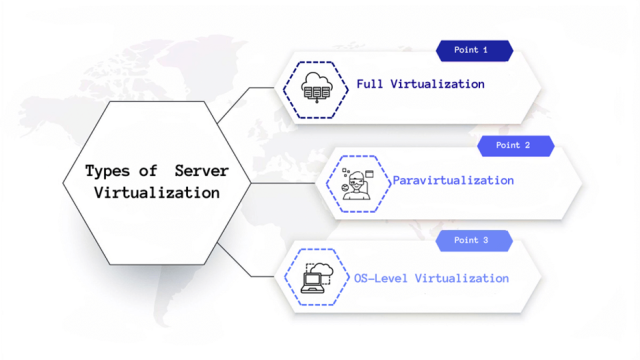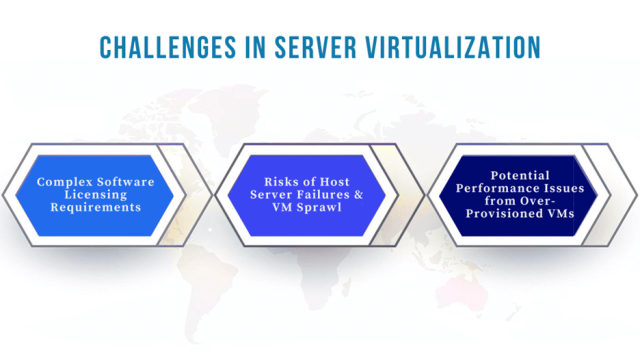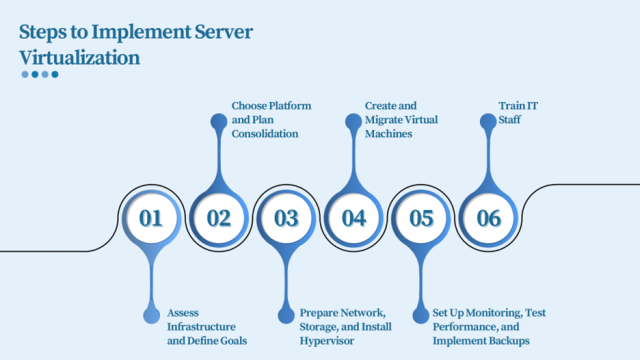Imagine running just one lightweight application on a high-performance server! The server’s full processing power, memory, and resources are massively underutilized. In a traditional setup, adding more tasks would require extra physical servers, increasing both hardware costs and energy consumption. Here comes to play Server Virtualization!
Enter server virtualization, a technique transforming one physical server into multiple Virtual Machines (VMs). Each VM can run tasks independently.
Server virtualization solves this by allowing multiple VMs to run on the same physical server, each isolated and performing its own tasks. This maximizes resource usage, reduces hardware needs, and streamlines IT management, making the infrastructure more efficient and scalable without added physical complexity.
The global virtualization software market is projected to reach USD 223.35 billion by 2029. This growth underscores its pivotal role in enhancing operational efficiency and scalability in IT infrastructures.
Virtualization abstracts computing resources—like storage, CPUs, and networks—enabling efficient resource allocation, enhanced security through isolation, and simplified disaster recovery.
Continue reading the blog to learn about server virtualization, its types, benefits, challenges, operations, and its critical role in cloud computing.
What is Server Virtualization?
Server virtualization is a process which separates server software from hardware, allowing multiple independent virtual servers with their own Operating Systems (OS) and applications to run on a single physical infrastructure or machine. It forms the foundation of cloud computing, enabling hybrid cloud models and maximizing resource efficiency.
To understand server virtualization’s definition, let’s examine how it is created and separated from physical hardware.
Separation of Server Software from Physical Hardware
Server virtualization is the process of separating a server’s software from the actual hardware on which it generally runs. Consider it a partitioned space operating separately within a cloud environment. Such separation enables the server software to run independently of the hardware, resulting in more flexibility and efficient resource utilization.
Furthermore, multiple operating systems and applications can be virtualized to run on a single physical server without being directly installed on the server hardware, which allows for more efficient server management and optimization.
Creating Multiple Virtual Servers on a Single Physical Server
With virtualization in server technique, you can divide a single physical server into multiple virtual servers, each operating as a standalone machine. Such virtual servers can run independently of one another and have a separate operating system and applications.
With this method, you can maximize a server’s processing power to utilize each hardware resource fully.
Importance and Impact in Cloud Computing and Hybrid Cloud Models
Server virtualization allows for flexible resource allocation across multiple virtual servers. It has become a cornerstone of modern cloud computing, playing a crucial role in both public and hybrid cloud models, as it helps to:
- Allocate resources across several virtual servers.
- Supports scalability and flexibility by efficiently managing resources in cloud systems.
- Enables adaptability to shift workloads while optimizing resources.
- Maintains a reliable cloud infrastructure while lowering costs.
- Improves the agility of public and hybrid cloud architectures.
Additionally, physical servers require storage space, electricity, and constant upkeep. Physical proximity and network design can be limiting factors when accessing physical servers. Virtualization removes such constraints by abstracting physical hardware functionality into software. It is easy to manage, update, and use hardware infrastructure like a web application.
Server virtualization in cloud computing allows cloud providers and users to create and manage virtual machines within a virtualized cloud infrastructure. It enables different operating systems and applications to run on the same physical hardware, hence maximizing resource use. Furthermore, virtualization also enables dynamic provisioning, which is critical for scalability and flexibility in cloud systems.
- VM Creation and Management: Virtualization helps to create and manage many virtual machines (VMs) on a single physical server.
- Dynamic Provisioning: Resources can be easily scaled up or down in response to demand, ensuring that resources are used efficiently.
- Cost Efficiency: Virtualization lowers hardware costs by maximizing physical resources.
- Increased Flexibility: Multiple operating systems and applications can coexist, providing resource flexibility.
Server virtualization is one of the most critical pillars of cloud computing that can help you achieve ultra-fast scaling while maintaining workload separation. Now that we’ve explained the concept of virtualization in servers, let’s explore the various types of server virtualization.
Types of Server Virtualization
The host operating system supports multiple guest operating systems; however, each guest is unaware of others running on the same host. Various virtualization techniques are used to achieve such transparency:
1. Full Virtualization
Full virtualization uses a hypervisor to completely emulate the underlying hardware, allowing multiple, unmodified operating systems to run independently on the same physical server.
- Complete Hardware Emulation: The hypervisor emulates the entire hardware environment, enabling any OS to run without modification.
- Isolation: Each virtual machine (VM) operates in complete isolation, ensuring that one VM’s activities do not affect others.
- Broad Compatibility: Supports a wide range of operating systems and applications due to full hardware emulation.
2. Paravirtualization
Paravirtualization makes guest operating systems aware of each other and the hypervisor for more efficient resource sharing and reduced overhead.
- Efficient Resource Sharing: Guest OSes communicate with the hypervisor for more efficient management of resources.
- Reduced Emulation Overhead: Less need for hardware emulation, improving performance.
- Enhanced Performance: Modified guest OSes work directly with the hypervisor, leading to faster execution than full virtualization.
3. OS-Level Virtualization
The host kernel is shared among multiple isolated containers in OS-level virtualization, allowing for lighter virtualization without a hypervisor.
- Resource Efficiency: Since no hypervisor is needed, the system uses fewer resources, making it more efficient for running multiple instances.
- Shared OS Kernel: All virtual environments share one OS kernel, simplifying management but limiting flexibility.
- Quick Deployment: VMs can be quickly deployed and managed, as they rely on the existing OS infrastructure.
These are the three prominent types of virtualizations used for memory, sharing resources, and processing. However, before implementing the ‘virtualization in server’ technique, it is crucial to explore the operations of virtual servers.
Virtual Servers and Their Operation
A virtual server is an isolated instance with its own OS and applications, running on a shared physical server alongside other virtual machines. Using a hypervisor, it shares hardware and software resources with these machines while maintaining independent functionality as a guest of the main physical server (host).
Server virtualization allows you to run an OS with the capabilities of a separate computer within an app window. It can perform specific tasks such as accessing virus-infected data, running software that requires a different OS, or testing applications in a sandboxed environment.
Virtual servers are isolated from the host system, significantly reducing the risk of harm, although vulnerabilities can occur in the hypervisor layer.
Characteristics of Virtual Servers
Below is the list of a few characteristics of virtualization in servers that provide various benefits over physical servers.
- Increased Security: Virtual servers isolate guest programs from the host, allowing the hypervisor to control and block harmful operations, enhancing overall security.
- Managed Execution: Virtual servers ensure efficient resource management through features like sharing, emulation, and isolation, optimizing performance and control.
- Resource Sharing: Multiple virtual machines share the resources of a single physical server, improving hardware utilization and reducing costs.
- Aggregation: Virtualization can combine resources from multiple physical hosts into one virtual resource, enhancing scalability and flexibility.
- Emulation: Virtual servers can emulate different environments, allowing guest programs to run even if the physical host lacks specific characteristics.
- Isolation: Each virtual machine operates in a separate environment, preventing issues in one from affecting others and ensuring stable and secure operations.
- Portability: You can easily move and execute virtual machines on different physical servers without modification, offering flexibility and ease of deployment.
Understanding Host and Guest Operating Systems
An OS mediates a computer’s software and hardware. In virtualization, the host operating system runs the virtualization software to create and manage a virtual machine, each with its guest operating system.
The host operating system (OS) is the primary software on a physical computer that manages hardware communication. In container-based virtualization, specialized container runtimes and orchestrators, rather than the host OS, allow multiple applications to share the same OS kernel while maintaining isolated execution environments. On the other hand, the guest operating system runs within a virtual machine, operating independently from the physical machine. This separation enables the use of applications that may be incompatible with the host OS, ensuring flexibility and resource efficiency while keeping virtual environments isolated and secure.
Additionally, while the guest and host OS share resources, they operate independently, with the host OS starting first to manage the virtual environment.
For a better understanding, let’s look at the differentiating features of Host and Guest Operating Systems.
| Aspect | Host Operating System | Guest Operating System |
| Definition | The software runs directly on physical hardware and manages all system resources and virtualization layers. | It runs within a virtual machine, separate from physical hardware |
| Operating Environment | It runs on the physical server and controls all virtual machines. | It operates within a virtual machine as if running on its physical server. |
| Number of Instances | Typically, a physical server has only one host OS. | A single host OS can run multiple guest OS instances. |
| Resource Management | Manages and allocates physical resources (CPU, memory, storage) to virtual machines. | Manages virtual resources provided by the hypervisor within its virtual environment. |
| Hardware Interaction | Directly interacts with the physical hardware components of the server. | Interacts with virtual hardware provided by the host through the hypervisor. |
| Primary Role | Controls the virtualization environment for efficient resource utilization. | Operates specific applications and tasks independently within the virtualized environment. |
Next, let’s understand how a hypervisor works in server virtualization.
Role and functions of the hypervisor in server virtualization
A hypervisor, not a VM, is the software layer that allows multiple operating systems to run on the same physical hardware by providing a layer of transparency between the actual hardware and virtual machines. It allows many operating systems to operate concurrently on the same physical server by controlling and allocating CPU, memory, and storage resources.
- Resource Allocation: The hypervisor allocates CPU, memory, and storage resources to each VM to ensure optimal performance and prevent one VM from monopolizing resources.
- Isolation: The hypervisor creates a secure, isolated environment for each VM, reducing interference and improving security.
- Emulation of Hardware: Generates virtual hardware components for each VM, enabling various operating systems to run efficiently on the same physical server.
- Live Migration: The hypervisor enables VM migration across physical hosts to provide uninterrupted service.
- Backup and Recovery: Provides backup and recovery methods, including snapshotting, which allows administrators to restore virtual machines to a previous state if necessary.
Before implementing this technology, let’s look at the benefits of server visualization.
Benefits of Server Virtualization
Server visualization can be beneficial to your organization in the following ways:
- Reduces Costs: Running multiple Virtual machines on a single physical server lowers the cost of additional hardware, leading to significant savings.
- Centralized Management: VMs can be cloned, deployed, updated, and maintained from a single interface, reducing manual efforts.
- Improved Flexibility: Create and test environments for faster development cycles without affecting the production system.
- Faster Disaster Recovery: Allows for rapid replication and recovery of virtual machines, enhancing disaster management and reducing downtime.
- Lower Energy Costs: A single physical server can manage multiple VMs, reducing power consumption.
- Enhanced Security: Reduces the risk of cross-VM attacks by implementing better isolation between VMs and improving overall security.
Although server virtualization has many advantages in cloud computing, you should be aware of potential challenges.
Challenges in Server Virtualization
Below listed are a few common challenges you might face when implementing virtualization in a server.
Complex Software Licensing Requirements
To maintain compliance, virtual environments require careful software license tracking, as more VMs may result in licensing overages and additional expenditures.
Risks of Host Server Failures and VM Sprawl
Excessive virtual machines (VM sprawl) can strain resources and make environment management problematic, especially if the host server fails.
Potential Performance Issues from Over-Provisioned VMs
Overloading a server with too many VMs might cause performance deterioration as resources are spread thinly throughout the virtual machines.
Steps to Implement Server Virtualization
Implementing server virtualization can seem complex, but breaking it down into clear, manageable steps makes the process much more straightforward. Here’s a detailed step-by-step guide to help you successfully virtualize your servers:
Step 1: Assess Infrastructure and Define Goals
- Review your existing hardware, software, and network for virtualization potential.
- With it, you should set clear objectives like cost reduction, scalability, or disaster recovery to guide the project.
Step 2: Choose Platform and Plan Consolidation
- Select a virtualization platform (Calsoft Inc.) based on your needs.
- Plan how to consolidate physical servers into virtual machines, optimizing resource allocation.
Step 3: Prepare Network, Storage, and Install Hypervisor
- Upgrade network and storage infrastructure to handle VM traffic and storage needs.
- Next, Install the hypervisor and configure it for optimal resource use and networking.
Step 4: Create and Migrate Virtual Machines
- Set up virtual machines, appropriately allocating resources (CPU, memory, storage).
- Migrate workloads from physical servers to VMs, starting with non-critical tasks.
Step 5: Set Up Monitoring, Test Performance, and Implement Backups
- Install monitoring tools to track performance and optimize resource usage.
- Run tests to ensure VMs perform well without bottlenecks.
- Implement regular backups and test disaster recovery plans to ensure quick restoration.
Step 6: Train IT Staff
- Ensure your team is trained to manage and troubleshoot the virtualized environment.
- Provide ongoing training for maintenance and optimization.
By following this streamlined process, you’ll efficiently implement server virtualization, enhancing flexibility, performance, and cost savings.
Use Cases of Server Virtualization
Server virtualization offers you a robust set of tools to improve your IT infrastructure. Let’s dive into how it can directly benefit your organization.
- Data Center Consolidation: When you consolidate your data center, you’re reducing the need for excessive physical hardware. This means less space is taken up, and energy and cooling costs are cut significantly.
- Testing Environments: Virtualization makes testing environments incredibly simple if you’re regularly running tests or developing new software. You can quickly spin up virtual machines without waiting for new hardware.
- Virtualized Desktop Infrastructure (VDI): When you switch to desktop virtualization, you gain centralized control over your entire desktop infrastructure. This simplifies management and boosts security while giving employees flexible access to their systems from anywhere.
- Backup and Disaster Recovery: Another critical use case is backup and disaster recovery. Virtualization makes it easy to take snapshots of your virtual machines and create backups. In the event of a disaster, you can quickly restore everything with minimal downtime.
- Cloud Computing: In cloud computing, virtualization is the backbone of the cloud, enabling you to optimize resource use and automate processes. With this technology, you can scale your operations efficiently and meet growing business demands.
- Finally, virtualization effortlessly supports multiple platforms. You can run different operating systems and workloads on the same server.
Also read the blog on VDI vs RDS
Final Thoughts
In summary, server virtualization has revolutionized modern IT by efficiently utilizing resources, reducing costs, and enhancing flexibility. As it continues to evolve, the integration of AI and Machine Learning (ML), serverless computing, advancements in 5G, and network virtualization are some key market trends to modernize the business operations.
Calsoft, one of the earliest contributors to virtualization technologies, has relentlessly followed the latest innovations and actively implemented them in customer projects for maximum business benefits since the past 2 decades.