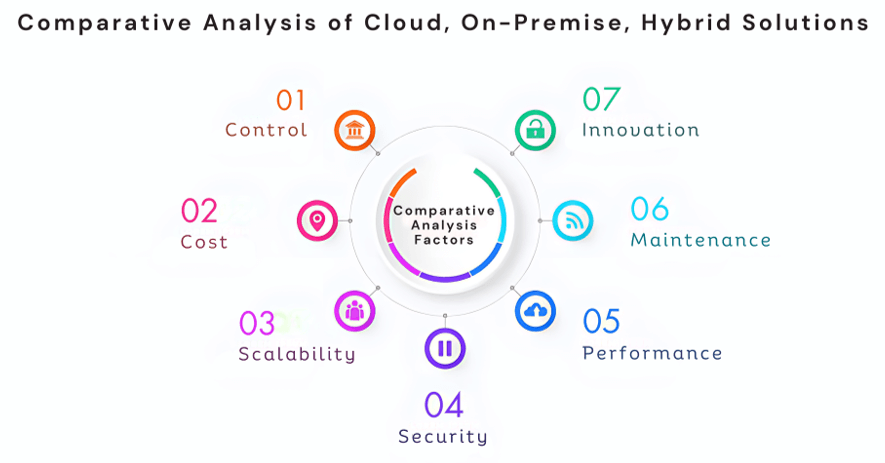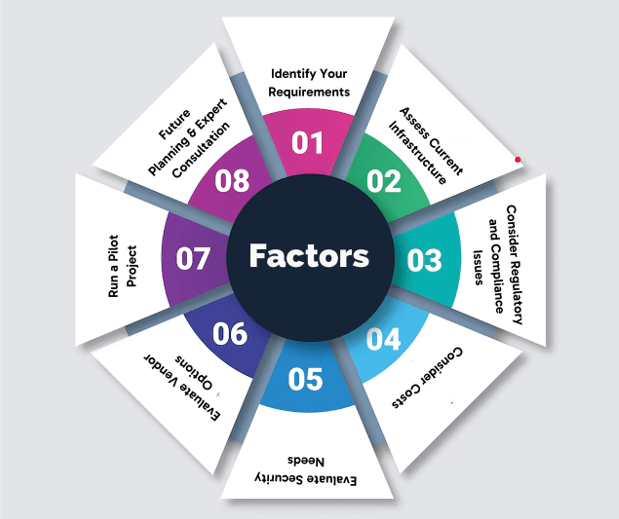When you think about flexible workflows or distributed operations, you often equate these concepts with cloud environments.
Many companies utilized a single vendor in the early days of cloud computing. They acquired services, storage, and computing resources from a solitary Cloud Service Provider (CSP). This was often the only choice an organization had when probing the power of this new computing paradigm. Today, companies have a wide variety of choices when constructing a cloud environment.
According to Gartner, by 2025, more than 51% of IT spending in critical segments like application software and infrastructure software will shift from traditional, on-premises solutions to the cloud, indicating strong hybrid cloud adoption among enterprises. This indicates that businesses are rapidly entering the multi-cloud age. Many business owners want to move to the cloud to improve operational flexibility. However, while cloud technology and flexible operations often go hand in hand, they are not the same, even though they are closely related.
Cloud solutions offer significant advantages, especially for companies looking to streamline their workflows and scale efficiently. However, you must also consider cost, security, and reliability.
Whether you choose the cloud for flexibility, on-premises for control, or hybrid for a little of both, your selection will influence how your organization scales.
Continue reading the blog to explore about cloud, on-premises, and hybrid solutions and their key advantages and disadvantages.
Understanding the Cloud, On-Premises, Hybrid Solutions
Choosing the proper IT infrastructure is a technical decision and a strategic move that can define your business’s future. Let’s break down the three main types of IT infrastructure:
Cloud Solutions
Choosing whether to store your company’s data, content, and operations locally or in the cloud often involves balancing several competing factors. These include:
- Deciding between a one-time investment versus ongoing payments for cloud services.
- Managing internal security systems rather than relying on external providers.
- Maintaining physical storage and backups or eliminating that responsibility.
So, what exactly does it mean to deploy solutions in the cloud? In simple terms, it refers to using a network of remote servers housed in external data centers. Cloud solutions allow you to operate without investing in bulky hardware or maintenance-heavy servers.
Key Advantages and Disadvantages
Here are some advantages and disadvantages of cloud solutions:
Advantages:
- Easy scalability to match business growth.
- Global access allows for remote teams and collaboration.
- Lower upfront costs—no need to invest in physical infrastructure.
- Reduced need for in-house IT maintenance.
Disadvantages:
- Security concerns, particularly for sensitive data.
- Data compliance can get tricky, especially across borders.
- Limited control over data since third-party providers manage it.
- Reliant on stable internet access—no internet, no access to data.
Cloud solutions are ideal for businesses that need to scale quickly and don’t want to manage any infrastructure. Think of companies like Dropbox and Netflix—the cloud allows them to grow without being tied to physical servers.
On-Premises Solutions
On-premises or locally installed solutions offer several advantages. For many businesses, this approach allows for the internal organization of assets. Furthermore, it also provides high customization and oversight.
When you deploy such systems, you must maintain physical servers or hardware on-site. Another option is renting servers from external data centers for exclusive use. Regardless of the method, managing your infrastructure entails additional costs. These can include:
- Electricity cost
- Maintenance cost
- Cost to secure the systems from potential cyber threats.
Moreover, on-premises solutions often necessitate simultaneous hardware and software upgrades.
Key Advantages and Disadvantages
Here are the advantages and disadvantages of on-premises IT infrastructure:
Advantages:
- Complete control over hardware, data, and infrastructure.
- Customizable to fit your specific needs.
- Enhanced security, especially for sensitive data.
Disadvantages:
- High upfront costs for equipment and space.
- Ongoing maintenance can become labor-intensive and costly.
- Slower to scale—adding more servers means investing in more hardware.
Use Cases: On-premises solutions excel in businesses where data security is paramount. These might include government entities, financial institutions, or healthcare providers. On-premises provide the necessary control and security if you work in a highly regulated business.
Hybrid Solutions
While many view hybrid solutions as a temporary step before transitioning fully to the cloud, this is not always the case. Hybrid solutions combine on-premises systems with outsourced services in the public or private clouds.
In summary, hybrid solutions combine the best of both worlds. You gain the flexibility of the cloud for specific activities while retaining critical processes on-premises. It’s like having the best of both worlds, with some added managerial complexity.
Key Advantages and Disadvantages
Here are the key advantages and disadvantages of hybrid solutions:
Advantages:
- Store sensitive data on-premises while scaling with the cloud.
- Use cloud resources only when necessary for cost optimization.
- Balances security with scalability—best for varied workloads.
Disadvantages:
- It is more complex to manage, as you need expertise in cloud and on-premises systems.
- Integrating cloud and on-premises systems can pose technical challenges.
- More extensive management is required, with higher integration costs.
Use Cases: Hybrid solutions are ideal for financial institutions requiring stringent data management while allowing for scalability. A bank can maintain sensitive financial data on-premises while providing customer-facing cloud services.
Also read our latest blog on Multi-Cloud Network Architectures
The next step is to assess the differences between the three options: cloud, on-premises, and hybrid.
Comparative Analysis of Cloud, On-Premises, Hybrid Solutions
When comparing infrastructure types, each has specific advantages and disadvantages. The best option relies on your company’s priorities. Here’s an in-depth assessment of these crucial elements to help you make an informed selection.
| Factor | Cloud Solutions | On-Premises Solutions | Hybrid Solutions |
| Control | Limited control as the provider manages data and hardware. | Complete control over data, infrastructure, and security. | Balance between cloud flexibility and on-premises control. |
| Cost | OPEX model—pay for what you use; no upfront hardware costs. | High CAPEX—significant upfront investment in hardware. | CAPEX for on-premises, OPEX for cloud elements. |
| Scalability | Easily scalable to meet demand at any time. | Scaling requires purchasing more hardware and space. | Scalability of cloud with the control of on-premises. |
| Security | Shared responsibility; less control over data security. | Complete control over security is suitable for regulated sectors. | Hybrid security—You can keep the data on-premises if needed. |
| Performance | Potential latency and downtime risk due to internet reliance. | High performance as local but depends on infrastructure. | Combines local performance with cloud scalability. |
| Maintenance | Minimal managed by the provider. | High—requires ongoing internal IT support and upgrades. | A mix of in-house maintenance for on-premises systems and outsourced maintenance for cloud services. |
| Innovation | Quick adoption of new technologies through cloud providers. | Slower upgrades require new hardware and software. | Flexibility to innovate with the cloud while controlling critical systems in-house. |
We’ve explored the side-by-side analysis of cloud, on-premises, and hybrid solutions. Now, let’s walk through some actionable steps to determine the best fit.
Factors to Consider When Choosing a Solution
When deciding which IT infrastructure you should choose, getting lost in the details is easy. But if you focus on a few key factors, it can make it very easy. Here’s how you evaluate the IT infrastructure for your business.
1. Identify Your Requirements
The first step is to identify your business needs. Are you looking for flexibility, fast scaling, or security? Consider the specific workloads you handle.
For example, do you handle sensitive client data or require a system to support a worldwide team? Identifying the appropriate criteria can help determine whether a cloud, on-premises, or hybrid solution best suits your needs.
Best Practice: Create a thorough checklist of your operating requirements. Divide them into data storage, collaboration tools, security requirements, and compliance categories. This guarantees that you do not ignore any critical details during decision-making.
2. Assess Current Infrastructure
Take a thorough look at what you already have in place. Does your current infrastructure allow you to pivot fast, or are you still using a system that is holding you back?
Consider the servers, storage, and software systems currently in use. Will a cloud, on-premises, or hybrid solution work smoothly with what you already have, or will you need a complete overhaul?
Tip: Conduct an IT audit to identify the strengths and weaknesses of your current configuration. This will help determine whether a cloud, on-premises, or hybrid solution should augment or replace your existing systems.
3. Consider Regulatory and Compliance Issues
Different industries, like finance and healthcare, have strict regulations about storing and managing data. You’ll need to ensure that your chosen infrastructure complies with these rules.
Best Practice: Research industry-specific regulations like HIPAA or GDPR to ensure the solution meets compliance standards. Make compliance a non-negotiable part of your infrastructure selection process.
4. Consider Costs
For every business, the focus will always be maintaining costs. You should not look at it as an upfront investment; always think long-term. Cloud solutions save you the initial hardware costs, but on-premises solutions could offer better long-term value as your business scales.
The best practice is to break down the Total Cost of Ownership (TCO) and compare that to the pay-as-you-go model of cloud systems. The TCO includes maintenance, upgrades, and operational expenses.
5. Evaluate Security Needs
Your company’s data is essential to its existence. Therefore, securing it must be a top concern. Whether you pick a cloud solution with robust encryption and firewalls or an on-premises system with complete security management, be sure the architecture matches your specific security requirements.
Best Practice: Use a risk assessment matrix to identify security risks in your firm and how each IT solution handles them. When picking a vendor, consider their cybersecurity certifications.
6. Evaluate Vendor Options
The vendor you choose can make or break your IT experience. You want a provider who meets your current needs and can offer support and scalability as your business grows.
Best Practice: Perform a vendor comparison. Evaluate different vendors based on Service Level Agreements (SLAs), customer support, security offerings, and the flexibility of their solutions.
7. Run a Pilot Project
Before fully committing to any solution, test it out. Run a pilot project to see how the infrastructure fits your current operations. This will give insights into potential integration issues, costs, or user experience problems.
Tip: Choose a small, critical operation to test the infrastructure. This will allow you to see how the system performs under pressure without disrupting the entire business. Use the pilot’s results to tweak and improve the final implementation.
8. Proper Planning
We have already discussed that the main aim should be for future endeavors. Ask yourself what your business will look like in two, five, or ten years. If you expect to grow, choose an IT solution that evolves with you—whether expanding an on-premises setup or scaling cloud resources as your needs change.
Best Practice: Align your infrastructure decision with your long-term business strategy. Ensure the chosen system is flexible enough to accommodate emerging technologies like AI, machine learning, or IoT.
9. Consult with Experts
IT consultants and trusted vendors like Calsoft Inc. can offer a fresh perspective on how different solutions will impact your business. They will go through your entire system and identify the best IT infrastructure for your business. Furthermore:
- They can help you assess risks
- Point out integration challenges
- Recommend specific technologies that might not have been on your radar.
Sometimes, an outside viewpoint can highlight things you hadn’t even considered.
Conclusion
Standing at the crossroads of choosing the proper IT infrastructure, each decision made today defines how your business will function tomorrow. Whether you prefer the flexibility of cloud, on-premises, or hybrid solutions, each avenue offers specific strengths.
The key to an intelligent decision lies in evaluating your current infrastructure. However, your choice of infrastructure is more than just a technical choice. It’s a promise to the future.
Choosing the right cloud, on-premises, or hybrid solution isn’t just about deploying a system; it establishes a solid foundation for accelerating growth and operations. The time has come to make that strategic decision and use the infrastructure to advance the business.
Calsoft leverages its 25 years of product engineering expertise and extensive domain experience to transform business operations through innovative cloud solutions. We ensure seamless connectivity, real-time analytics, and optimized operations, ensuring enhanced productivity and faster results.