In the fast-paced digital world where data is the primary element for success, storage boxes happen to be the backbone of enterprise data management. It ensures that large volumes of information are stored securely and have ease of access. These devices range from external hard drives to complex Network-Attached Storage (NAS) systems and are essential for keeping up the pace of business continuity and operational efficiency, making the reliability and performance measures of a storage box directly proportional to the thoroughness of its testing.
Hardware and firmware testing of storage boxes are a few of the most essential best practices to make sure these devices operate at their full potential, correctly and securely. Remember, in the absence of effective testing, businesses are exposed to the risk of data loss, and losses due to downtime, and are vulnerable to potential breaches, that can have severe implications. Keeping in mind the importance of hardware and firmware testing of storage boxes, we have carefully curated this blog to share insights highlighting each step involved in the process.
So, whether you are an IT professional who has the responsibility of maintaining the organization’s data or a tech enthusiast wanting to gain knowledge about storage solutions, this article will walk you through the essential processes and tools necessary for your storage box to operate at its best.
However, understanding the intricacies of hardware and firmware testing will prepare you for upgrade scenarios, such as firmware and operating system updates, ensuring that your storage solutions remain robust and up to date. Explore the blog to understand the significance and how to perform hardware and firmware testing.
Importance of Hardware and Firmware Testing
Rigorous hardware and firmware testing is important for several reasons. Primarily, it works around maintaining the reliability of the storage box and further confirms if all the components are functioning correctly under different conditions. This reliability quotient is a must for keeping data loss at bay and safeguards the business from catastrophic effects that can claim business operations and reputation.
Secondly, efficient testing can enhance the performance of the storage system. By diagnosing and catering to potential bottlenecks or inefficiencies, businesses can play their card to augment storage solutions making them efficient enough to deal with large volumes of data swiftly and efficiently. This is specifically important in environments where rapid data access and processing are critical.
Moreover, hardware and firmware testing are vital for security. Regular testing helps identify vulnerabilities that could be exploited by malicious actors. By addressing these vulnerabilities promptly, businesses can protect sensitive information and maintain compliance with data protection regulations.
Hardware Testing
Hardware testing is the process used to check the functionality, and stability of the hardware component and ensure that it should not have a process fault. It also includes the heavy workload task for memory and CPU to check the performance and durability.
Nowadays hardware designs have become much more complex which demands the methods for testing to adhere and adapt to the challenges that arise, hence test development with new standards for hardware becomes advanced.
There are several components involved in the hardware testing process like BIOS, and CPU/Processor. However, it is important to test the hardware to identify its logical correctness and ensure that it follows appropriate standards. Functional tests can be used to determine if the test criteria are met. To make this process better and foolproof there are a few techniques commonly used for hardware testing.
- Software-based self-testing
- ATPG (Automatic test pattern generation)
- BIST (Built-in self-test)
The Software-Based Self-Testing: Modern microprocessors impose significant challenges to the testing hardware, because of their high complexity and heterogeneity. The software-based self-testing alternates to hardware based self-testing, which covers the testing of a microprocessor using its instruction set. The benefit of a software-based self-test is that it can be applied in the normal operation mode of the microprocessor, thus applying the required tests at speed.
The ATPG (Automatic test pattern generation): Starting with a chip netlist, inserting scan-chains (Scan chain is a technique used in design for testing), and generating vectors is the most direct and effortless approach and doesn’t require complete knowledge of the DUT (Device under test). The recent EDA (Electronic Design Automation) tools can deduce how to partition a design into blocks and isolate them by scan-chains.
Built-In Self-Test (BIST): BIST is best for testing complex systems, due to less accessibility to internal nets as design complexity increases and has spawned various design techniques that increase testability. BIST implementations are based on a full scan architecture. This means that all the storage elements in the DUT are concatenated to form several scan chains. This way test patterns can be serially shifted in and out of the storage elements. BIST requires no interaction with a large, expensive external test system. The testing is all built-in, and only a tester is needed to start the test.
There are many tools available for hardware test and hardware diagnosis and we have listed them below:
- Automatic Test Equipment (ATE)
- Sandra Lite – SiSoftware
To execute load tests, simulate and observe a variety of conditions, and use or exceed the amounts of data that could be expected in an actual situation. The following tools allow us to measure different aspects of a system.
- Bonnie++
- IOZone
- Netpipe
- Linpack
- NFS Connectathon package
Hardware Testing Process
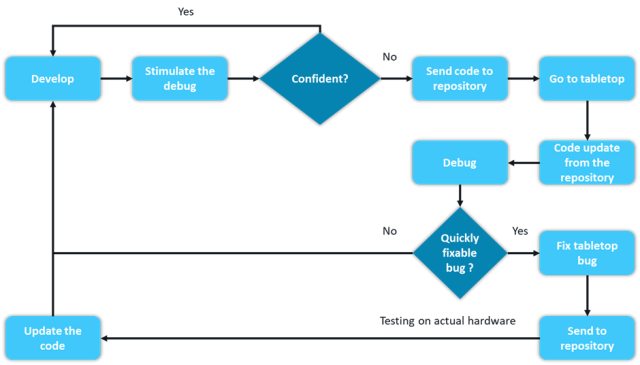
The image above shows the end-to-end plan for hardware testing. This diagram helps understand how the hardware testing process takes place. It includes steps such as developing, sending code, bugging the code, etc.
Testing the hardware of a storage box is a multi-step process essential for ensuring reliability and performance. The first step is a visual inspection, where you check for any physical damage or signs of wear on components like drives, controllers, and power supplies. This initial check helps catch obvious issues that could affect the testing process.
Next, you conduct basic functionality tests. These include powering up the storage box to ensure it starts correctly and running connectivity tests to confirm that all interfaces and ports are working. This step ensures that the fundamental operations of the hardware are intact.
Following these basic tests, you perform performance testing. This involves running benchmarks to measure read and write speeds and input/output operations per second (IOPS). These tests help determine if the storage box meets the required performance standards and can handle the expected workload.
Stress testing is another critical component. Here, the storage box is subjected to high loads for extended periods to see how it performs under pressure. This helps identify potential weaknesses that might not be evident under normal operating conditions.
Lastly, error detection and handling tests are conducted. These involve simulating hardware failures to see how the system responds, ensuring that it can handle real-world issues without data loss or significant downtime. This comprehensive approach ensures the storage box is robust, reliable, and ready for deployment.
Firmware Testing
Firmware is a computer program that is embedded in a hardware device that provides control, monitoring and data manipulation of engineered products and systems. The firmware-contained devices provide a low-level control program for the device. Examples of devices containing firmware are embedded systems, computers, computer peripherals, mobile phones, etc.
The importance of Firmware testing is the certification that the firmware system meets its requirements for functional correctness and performance, operational, and implementational properties. Then to reduce the risk and improve the performance.
The firmware functionality changed from conventional instruction set emulators to more extensive and powerful instruction sets, diagnostic programs, interpreters for high-level languages, and operating system functions.
Following are the three techniques of firmware testing:
- Test the microprogram level that considers complete microprograms by analyzing their code or investigating the machine states after execution.
- Test the microinstruction level that considers single microinstructions by analyzing the assignment of micro-operations to them or investigating the machine states after execution.
- Test the micro-operation level that considers individual micro-operations by monitoring the execution.
Firmware testing is a huge and complex task to complete, to overcome this challenge there are some automated tools available.
- Firmware Test Suite (fwts): FWTS is a Linux tool that automates firmware checking. Tests are designed to exercise and test different aspects of a machine’s firmware – including ACPI, UEFI, hardware configuration, power-saving, and so on.
Firmware Testing Process of Storage Box
The firmware testing process for a storage box is essential to ensure its software components operate smoothly and securely. It begins with verifying the current firmware version to ensure it aligns with the latest stable release. This step is crucial to avoid compatibility issues and to benefit from recent updates and bug fixes.
Next, functionality testing is conducted. This involves checking all firmware features to ensure they work as intended. Functions like data read/write operations, RAID configurations, and error handling mechanisms are thoroughly tested to verify their reliability and performance.
Performance testing follows, where the impact of firmware on the storage box’s speed and efficiency is assessed. Benchmark tests are run to measure the firmware’s effect on data transfer rates and overall system responsiveness. This helps in identifying any performance bottlenecks introduced by the firmware.
Security testing is another vital step. It involves scanning the firmware for vulnerabilities that could be exploited by malicious entities. Ensuring the firmware supports secure boot processes and has strong encryption measures in place is key to maintaining data integrity and protection.
Lastly, upgrade and downgrade testing is performed. This process tests the firmware’s ability to handle updates and rollbacks without disrupting system functionality. Ensuring the system remains stable and operational during and after firmware updates is crucial for maintaining continuous operation and preventing unexpected downtime.
This thorough testing approach guarantees that the storage box’s firmware is robust, secure, and capable of supporting the hardware effectively.
To get a step ahead, and stay more informed on the testing front, you can also read our blog on Testing in Digital Era.
Conclusion
Hardware testing is complex because it involves checking numerous physical components under various conditions, identifying subtle faults, and ensuring compatibility. It requires specialized tools, detailed inspections, and stress tests to guarantee reliability, performance, and durability, all while preventing data loss and maintaining operational integrity. On the other hand, firmware testing has its own challenges and is complex as it needs to consider the concurrency between firmware and its interacting hardware/firmware components. This component of the system specifically increases the scale and importance, making firmware validation a critical part of system validation. This is generally addressed through co-simulating C/C++ based firmware code and HDL hardware models. Hence, we can think of open-source tools available in the market for hardware and firmware testing.
Calsoft has been a frontrunner in the managed testing services space. Using end-to-end testing solutions and advanced testing tools our focus has always been on accelerating the customer’s digital adoption journey.
To ease your hardware and firmware testing journey, here are a few references for more information and tools for a more streamlined experience:
- The Unified Extensible Firmware Interface (EFI or UEFI for short): UEFI is a model for the interface between operating systems and firmware. It delivers a standard environment for booting an OS and running pre-boot applications.
- FirmWare Test Suite (fwts): fwts tool is used for the PC’s firmware which check common BIOS and ACPI errors and provides some advice, how to fix issues or workaround firmware issues.
- CHIPSEC: Platform Security Assessment Framework: CHIPSEC framework will analyze the security of PC platforms including hardware, system firmware (BIOS/UEFI), and platform components. It covers a security test suite, tools for accessing various low-level interfaces, and forensic capabilities. It supports multiple platforms like Linux, Windows, Mac OS, and UEFI shell.
- Intel® UEFI Development Kit Debugger Tool: The Debugger Tool provides the ability to debug UDK-based firmware by co-working with the target side component of the debug solution.
- Greentea: Greentea is the automated testing tool for embedded OS development. It automates the process of flashing embedded boards, running the test, and generating test results into test reports. Developers deploy this tool for local development along with automation in a Continuous Integration environment.
- Nanotest: Nanotest works on the microcontroller to aid in both development and verification and to enable things like built-in self-tests (BISTs) and power on self-tests (POSTs). The integrated self-tests provide a framework for basic diagnostics.
- gperftools (originally Google Performance Tools): The fastest malloc, works particularly with threads and STL. Also thread-friendly heap-checker, heap-profiler, and cpu-profiler.
- linux-uefi-validation: It provides a new level of support to developers identifying firmware implementation issues. Marrying the multiple separate upstream test suites into a unified and easy-to-use product with a cohesive reporting framework, LUV validates UEFI firmware at critical levels of the software stack.
- op-test-framework: This repository provides a collection of tools that enable automated testing of OpenPower systems. The op-test-framework suite is engineered to test a machine largely out of band, which means, it is designed for tests that perform tasks such as power cycle the machine, and test booting different configurations. As part of the op-test-framework, we may run tests on the host itself.
- arm-trusted-firmware: ARM Trusted Firmware provides a reference implementation of secure world software for ARMv8-A, including a [Secure Monitor] TEE-SMC executing at Exception Level 3 (EL3). It implements various ARM interface standards, such as the Power State Coordination Interface (PSCI), Trusted Board Boot Requirements (TBBR, ARM DEN0006C-1), and SMC Calling Convention. As far as possible the code is designed for reuse or porting to other ARMv8-A models and hardware platforms.
- LPS node firmware: This project contains the source code for the Local Positioning System node firmware.
- dns323-firmware-tools: These firmware images are what are used to “bundle” the kernel, initrd, and other data when uploading custom firmware images using the “stock” firmware update interface. If you are already running custom firmware, these tools will likely be of no use to you, and you will need to use whatever update mechanism is provided by your firmware.
- crazyflie-firmware: This project contains the source code for the Crazyflie 1.0/2.0 firmware.
- binwalk: Binwalk is a fast, easy-to-use tool for analyzing, reverse engineering, and extracting firmware images.
- phantom-firmware-tools: Tools for extracting, modding, and re-packaging DJI Phantom 3 firmware. Tools for handling DJI Phantom quadcopter firmware.
- Evaluating FRDM-KW41Z using NXP Test and Tool Utility: The Test Tool utility is a Windows® graphical interface that communicates via serial interface to NXP development boards. This tool supports testing NXP hardware with either the 802.15.4 MAC, Simple MAC (SMAC), SynkroRF, BeeStack, BeeStack Consumer ZigBee, Thread, and Bluetooth Low Energy software
- HP StorageWorks Library and Tape Tools: HP StorageWorks Library and Tape Tools (L&TT) is a robust diagnostic tool for all HP’s tape and magneto-optical storage products.
- IBM Tape Diagnostic Tool (ITDT): Run quick or extended diagnostics on tape drives to check if the device is defective. Invoke tape library self-test operations. Retrieve dumps from tape drives and libraries. Perform firmware update checks and retrieval for tape drives and libraries. Perform a firmware update on tape drives or libraries. Test the environment’s performance by completely writing a cartridge and measuring performance.
- Secure Boot Manual Logo Test: This test verifies the proper functioning of boot time image authentication and the proper authentication and operation of UEFI secure boot variable updates.






